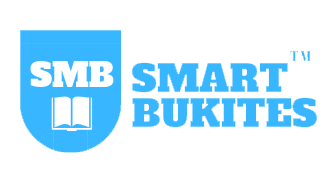The quickest way to select entire worksheet is to
A) Choose Edit >> Select all from Home Tab
B)Click on the first column, press Ctrl, and then click on the last column
C) Click on the first column, press Shift, and then click
on the last column
D) Click on the rectangle box on the upper left corner
where column headings and row headings meet
D
Click on the rectangle box on the upper left corner
where column headings and row headings meet
How to specify cell range from A9 to D99 in
Excel?
A) A9, D99
B) A9 to D99
C) A9 : D99
D) A9 – D99
C
A9 : D99
Clearing the contents by pressing “DELETE”
key from a keyboard will clear
A) Text Only
B) Format Only
C) Contents Only
D) Both Contents and Format
C
Which of the following syntax is correct regarding the SUM function in Excel?
A) =SUM (A1, Bl)
B) =SUM (A1:B9)
C) =SUM (A1:A9, B1:B9)
D) All of the above
D
Which of the following is correct?
A) =POWER(2 3)
B) =POWER(2,3)
C) =POWER(2# 3 )
D) =POWER(2*3)
B
An example of a cell address is
A) 11 25
B) 911
C) 41A
D) A21
D
What should be added before a fraction to avoid entering it as a date?
A) //
B) FR
C) Zero
D) Zero Space
D
Q8
Which of the following methods will not enter
data in a cell?
A) Press the Esc key
B) Press an arrow key
C) Press the tab key
D) Press the enter button
A
Which function will you use to enter current date
in a worksheet cell?
A) =date( )
B) =todaydate( )
C) =today ( )
D) currentdate ( )
C
Long text can be broken down into many lines within a cell. You can de this through
A) Click Home tab, the click Wrap Tent in Aligament
B)Click Home tab, the click Justify in in Aligament
C) Click Text Wrapping in Data tab
D Al of above
A
Which area in an Excel window allows entering
values and formulas?
A) Title Bar
B) Menu Bar
C) Formula Bar
D) Standard Tool Bar
C
In the formula, which symbol specifies the fixed columns or rows
A) $
B) *
C) %
D) &
A
Excel displays the current cell address in
A) Formula bar
B) Status Bar
C) Name Box
D) Title bar
C
How do you tell one cell from another?
A) By numbers
B) By letters
C) By its address
D) By color
C
Data is entered in a cell, but only part of the
data is truncated because the column width is not
wide enough The data type is most likely
A) Number
B) Text
C) Formula
D) All of the above
A
What are the different views to display a Table
A) Datasheet View
B) Design View
C) Pivote Table & Pivot Chart View
D) All of Above
D
Which of the following creates a drop down list
of values to choose from?
A) Ole Object
B) Hyperlink
C) Memo
D) Lookup Wizard
D
In a database Table, the category of information
Is Called
A) Tuple
B) Field
C) Record
D) All Of Above
C
This key uniquely identifies each record
A) Primary Key
B) Key Record
C) Unique Key
D) Field Name
A
Which of the following statement is true?
A) Foreign key fields don’t allow duplicate Values
B) In primary key field you can enter duplicate value
C) In an indexed field you may or may not enter
duplicate value depending upon setting
D) All statements are true
C
Microsoft Access is a
A) RDBMS
B) OODBMS
C) ORDBMS
D) Network Database Model
A
Which of the following is not a database object?
A) Tables
B) Queries
C) Relationships
D) Reports
A
A____ enables you to view data from a Table based on a specific criterion
A) Form
B) Query
C) Macro
D) Report
B
What are the columns in a Microsoft Access
Table called?
A) Rows
B) Records
C) Fields
D) Columns
C
Which of the following Is not a type of Microsoft
Access database object?
A) Table
B) Form
C) Worksheets
D) Modules
D
Internet is an acronym for
A) International networks
B) Internet networks
C) Interconnected networks
D) Interconnected network of networks
D
To be able to communicate over the internet, you
must be
A) Offline
B) Online
C) Inline
D) Outline
B
Which of these is a valid internet URL
A) http.www.edu.buk.ng
B) http:www.edu//buk.ng.
C) http://www.edu.buk.ng
D) http://[email protected]
C
Internet applications which allow you to search
for sites by typing keywords are known as
A). Directory sites
B) Search Sites
C) Search engines
D) Quick Searches
C
During a search, typing the phase “Bayero
University” returns document that contains
A) The phrase “Bayero University” only
B) Either word “Bayero” or the word “University”
C) The word “Bayero only
D) The word “University” only
B
Home Page normally refers to the
A) The page for Home
B) The Home where the web pages are kept
C) The web page that looks like home
D) First page on a web site.
D
A (usually formatted) file sent with an electronic
mail but is opened separately by the recipients is
called
A) A Separate e-mail
B) An attachment
C) An Appendage
D) An Attaché
B
A set of rules that govern communication over the internet is referred to as:
A) Internet rules
B) Internet Regulations
C) Internet Protocols
D) Internet Rules and Regulations
C
The term that refers to sending data from your
computer to another computer on the internet is
A) Uploading
B) Downloading
C) Data loading
D) Computer-to-computer transfer
A
Internet Hackers can be responsible for all but not one
of these
A) Hack people to death
B) Information theft
C) Identity theft
D) Disruption of service
A
When sending an e-mail, the___line describes the contents of the message.
A) To
B) Subject
C) Contents
D) CC
B
C
To be able to send and receive data over the internet, a NOS has as its integral part, a
A) Director
B) Tranreceiver
C) Redirector
D) Send-Receive
B
One of the following is not an operating system
A) Free BSD
B) Obuntu
C) Ms Windows
D) HP
D
To Connect two like devices we use
A) Like cable
B) Straight-through cable
C) Cross Over cable
D) Unlike cable
C
Which of these network media transmit data
using light pulses?
A) UTP
B) Coaxial
C) Twisted Pair
D) Fibre Optic
D
URL stands for
A) Uniform Resource Locator
B) University Results Lab
C) Uniform Regional Language
D) None of the above
A
In computer Bus Speed refers to
A) Speed of a bus
B) Speed of RAM
C) CPU memory
D) Rate of data transfer data on the system board
D
One of the following is not a component of a network
A) Host
B) Guest
C) Shared Peripherals
D) Network Media
C
Which of the following is (are) network devices
A) Hub
B) Switch
C) Router
D) All of the above
D
High level languages are
A) Closer to human language
B) Closer to machine language
C) Closer to computer language
D) None of the above
A
_____is not an application program
A) Oracle
B) Pyton
C) Corel Draw
D) Windows
D
In networking Unlike Devices are
A) devices that do not look alike
B) devices that are not directly connected together
C) devices that use different pins for transmit and
receive
D) devices that use the same pins for transmit and
receive
C
To select a Table,
A) click insert tab, then click select table
B) click and highlight the table Page
C) click on the cross arrow at the left hand side of the table
D) click on the cross arrow at the right hand side of the table
C
Using equation editor to type √x, you may use:
A) Scripts
B) Operator
C) Radical
D) Integral
C
You can select the whole text in the document by:
A) Pressing CTRL A
B) Clicking and dragging across the text
C) A and B
D) None of the above
C
Watermark is
A) Page setup
B) Themes
C) Page Background
D) Page Layout
D
Font ribbon defines the following except:
A) Bold
B) Italic
C) Line spacing
D) Super script
C
Footnote appears at the end of the:
A) Document
B) Sentence
C) Paragraph
D) Page
D
You can refer to items such as Tables Headings and Figures in your text by inserting:
A) Citation
B) Bibliography
C) Cross-reference
D) None of the above
C
_, helps you insert decorative text in your document
A) Header and footer
B) Smart art
C) Clip art
D) WordArt
D
Name of the file you open in MS word
appears on the
A) Menu bar
B) Tool bar
C) Title bar
D) Quick access tool bar
C
You can temporarily hide the programe window by
A) Clicking Minimize button
B) Double clicking Title bar
C) A and B
D) None of the above
A
The largest font size in font size tool is
A) 50
B) 64
C) 72
D) 80
C
How will MS word respond to incorrectly spelled word?
A) A blue wavy line under the word
B) A red wavy line under the word
C) A green wavy line under the word
D) None of the above
B
Which option is not available in Insert Table Auto Fit behavior?
A) Fixed Column Width
B) Fixed Raw Width
C) Auto Fit to Contents
D) Auto Fit to windows
B
When you click Office Button in word 2007, it
opens
A) File menu
B) File Ribbon
C) Backstage view
D) File command
A
When____key is pressed, the paragraph
formatting in the previous paragraph is
carried forward to the next paragraph
A) Shift
B) Enter
C) Alt
D) Ctrl
B
SECTION B
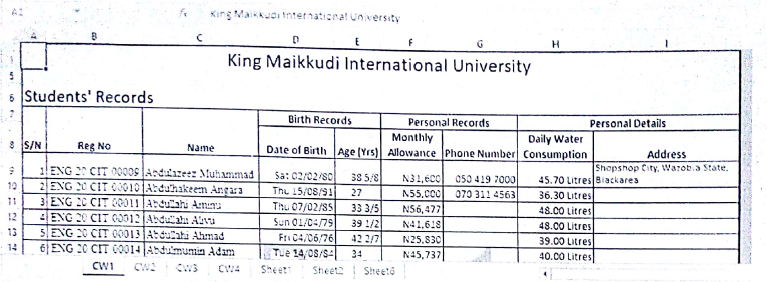
Figure 1
Q1 Answer questions I to 6 using Figure 1
1) What is the content of cell A
2) Explain how King Maikkudi International University is made to display across columns as shown
3) In which dialog box will you format the contents of range D9:D14 to display as shown?
4) What is typed in the type box of the dialog box in (3) above to display the dates as shown?
5) Write the formula that may be entered in cell E9 to calculate the age of Abdulazeez Muhammad?
6) How can you format the phone number 0504197000 type in cell G9 to display as shown?
Answer to question Q1( 1 to 6)
- King Maikkudi International University
- The range of cells B1:I1 is selected and merged together, this makes it look like a single cell when data is entered
- To do that click on the arrow beside Number dialogue box , on the drop down menu that appears click on custom to edit the date as desired
- ddd dd/mm/yy
- =YEARFRAC(D9,TODAY())
- To do that click on the arrow beside Number dialogue box , on the drop down menu that appears click on custom to edit , clear the default format and type 000_0000_00000 then click OK
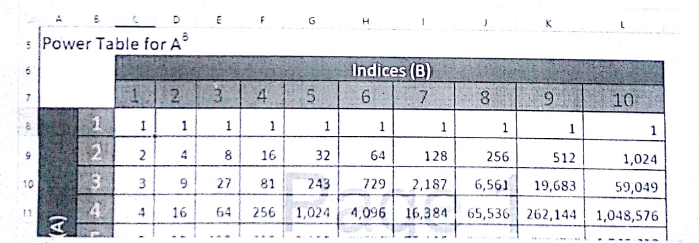
Figures2
Q2 Answer questions 7 to 8 using Figure 2
7) Write the formula that may be entered in cell C8 so that when copied to other cells in range C8:LI1, the values of the Power Table will be generated
8) The range C6:L6 has been formatted as a single cell containing the data shown. Explain how this is done
Answer to question Q2( 7 to 8)
7. =POWER($B8,C$7)
8. The range of cells C6:L6 is selected and merged together, this makes it look like a single cell when data is entered and for the text to look centred from the alignment menu centre align was clicked
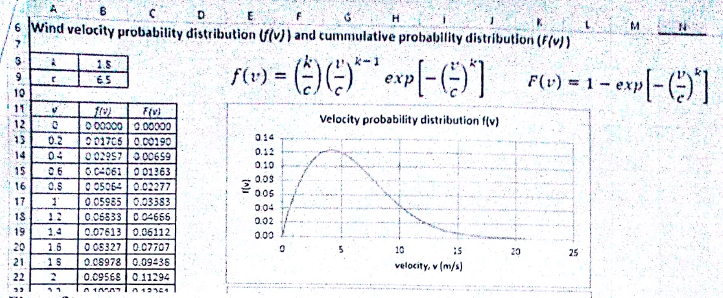
Figure 3
Q3 Answer questions 9 to 11 using Figure 3
9) Write the formala that may be entered in cell B12 so that when copied to cells in range B13:B22, the values of the wind velocity probability distribution (f(v)) will be generated.
10) Write the formula that may be entered in cell C12 so that when copied to cells in range c13.C22, the values of the wind velocity cumulative probability distribution (F(v)) will be generated.
I1) Explain how the chart shown in the Figure may be created
Answer to question Q3( 9 to 11)
9. =($B$8/$B$9)*((A12/$B$9)^($B$8-1))*EXP(-((A12/$B$9)^$B$8))
10. =1-EXP(-((A12/$B$9)^$B$8))
11. The tables f(v) and v were selected, then from the insert menu…click on chart dialogue box click on “scatter” …a drop down menu appears click on “Scatter with smooth lines”
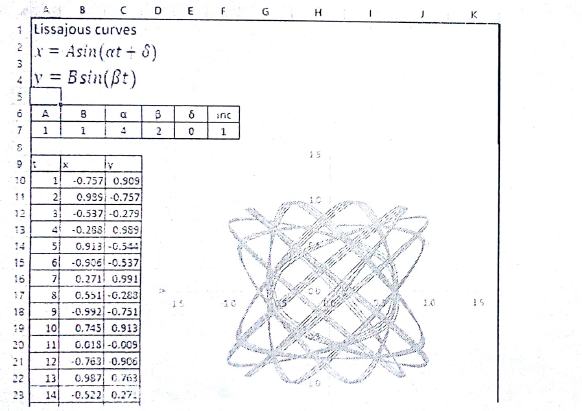
Figure 4
Q4 Answer questions 12 to 13 using Figure 4
12) Write the formula that may be entered in cell B10 so that when copied to cells in range B11:B23, the values of x wil be generated
13) Write the formula that may be entered in cell C10 so that when copied to cells in range C11: C23, the values of y will be generated.
Answer to question Q4( 12 to 13)
12. =(A$7*SIN((C$7*$A10+E$7)))
13. =(B$7*SIN((D$7*$A10)))
If you like this tutorial subscribe to our YouTube channel for more standard tutorials
Related Courses
- Electrical Machines »
- Electronics Engineering I »
- Engineering Mathematics III
- CIRCUIT THEORY I
- Power Engineering
- Computational Techniques
- Engineering Electromagnetic I
Credits
Aliyu Sulaiman Salihu
Disclaimer
This entire solution may not be 100% accurate, any mistake or typo found should be reported to SmartBukites Management through the following email [email protected] »
All the custom solutions are written for individual research and reference ONLY. SmartBukites does not promote plagiarism in any form and firmly believes that Student will use the solutions models in their individual efforts.