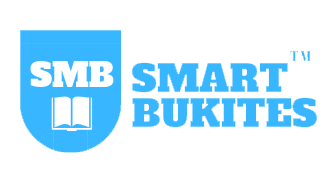Did you know that you can complete your Bayero University online registration from home without having to worry about internet café expenses?
Indeed! With just your smartphone, tablet or computer and a stable internet connection, you can easily complete 90% of your registration wherever you are in less than a day! The remaining 10% only involves printing downloaded documents, making copies and appending signatures.
Smartbukites are here to guide you through the whole process. Just follow the guide below and you’ll do just fine.
Remember that the Registration Deadline for the 2020/2021 Academic Session is Monday, 4th of October 2021. So what are you waiting for?
Time needed: 1 day
Here is the detailed procedure for B.U.K undergraduate online registration. A postgraduate student? You can also follow the steps when postgraduate registration is declared open! Just follow the link to the postgraduate portal instead.
- Visit Bayero University Online Registration Website
First and foremost, visit the Bayero University Website to access the URL of the Registration portal. This works whether you’re a full-time undergraduate or part-time student.
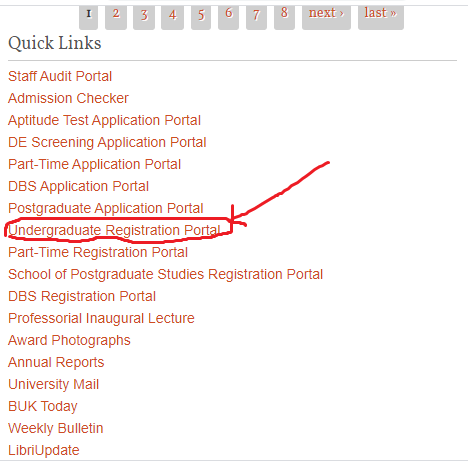
Registration means paying the appropriate registration fees AND REGISTERING FOR COURSES without any delay. The Registration Portal contains tabs for Payment Procedure and Registration Guidelines, among others. There are also tabs for Schedule of fees, Registration Support, Authentication, Login and Password Retrieval. These are accessible by clicking the options icon on the top left corner of the page.
During the registration period, lots of students try accessing the website at a go making it very busy and slow. Nevertheless, do not worry because you can always visit Smartbukite and click on this link to visit the registration page directly ». You can bookmark the page and try visiting the portal when the rush isnt much, especially at night. - Authentication
Secondly, all students whether fresh or returning need to authenticate their studentship before starting the registration process.
Fresh students need the following before authenticating:
(i) Admission letter serial number,
(ii) JAMB Number and
(iii) Registration Number.
After successful authentication, a username is generated for the student. The username is in the format [email protected] where abc represents the student’s initials. ‘1234567’ represents the year of admission followed by registration number, e.g 1700263 is for a student admitted in 2017, with 00263 as registration number. The space occupied by ‘.fac’ in the sample is replaced by the student’s faculty/department while ‘@buk.edu.ng’ remains constant.
Returning students need the following before Authenticating:
(i) Registration Number,
(ii) Last Session’s Username and
(iii) JAMB Number. - Log in
After successful authentication, students can use their respective usernames and passwords to login in order to start or continue with the registration process. This implies that a student can pause and resume registration at his/her convenience, before the registration deadline.
- Profile Update
First of all, Students must first update their profile. Note that students are strongly advised to update their phone numbers and emails as they are used on their BUK Personalised Payment Form (BUKPPF)
- Student Information Form (S.I.F.)
After the profile update, students can generate and also download/print their Student Information Form (SIF). This contains student’s personal and academic information, contact Information, Next of kin Information and Health Information. After printing, the student is supposed to append a signature, attesting that all information contained is correct.
- BUK Personalised Payment Form (BUKPPF)
Students must generate, download and print a BUK Personalised Payment Form (BUKPPF). Registration fees are reflected on student’s BUKPPF, to be paid using Remita e-Payments and e-Collection platform
Make sure you carefully read, understand and follow the payment procedure, as BUK will not be liable for any loss of funds as a result of incorrect data entry.
Note that:
1. All fees are non-refundable after payment, hence the need for caution.
2. Misinformation may lead to unnecessary delay in processing or validating payment.
3. Payments are usually automatically validated and processed within 24/48 hours of making payment.
4. students can now validate their payments by clicking ‘Check Payment Status’ at the payment page.
Students must make sure that they entered ALL the information of the BUKPPF EXACTLY. Students must also ensure that the following are captured exactly as they are written on the BUKPPF.
Name of MDA
Name of Service/Purpose
Description
Amount to Pay (₦)
Registration No.
BUKPPF ID
Payer’s Full Name
Payer’s Email
Payer’s-Phone
Note that Payer (Payer’sFull Name, Payer’sEmail, Payer’sPhone) means the student, so even if the student is not the one making the payment (payment by proxy) make sure to use the student information.
REMEMBER: ALL FEES ARE NOT REFUNDABLE AFTER PAYMENT
Check out the schedule of fees for the 2020/2021 Academic session here. - Student Payment Receipt (S.P.R.)
After payment is validated and processed, students must generate and also download/print Student Payment Receipt (SPR) in order to continue with the registration. This proves that the student has successfully paid. It contains information pertaining to Registration Fees, Tuition Fee (for non-Nigerians) and late registration surcharge, if incurred.
- Course Registration
After printing the SPR, a student can register his/her courses. Students are also strongly advised to seek the guidance of their respective level coordinators on the courses they are supposed to register with any limitations and/or restrictions. Returning students are advised to exercise greater caution, especially in cases dealing with pre-requisite courses
- Course Registration Form (C.R.F.)
After course registration, students must generate and also download/print the Course Registration Form (CRF). The CRF contains the details of the registered courses for the whole session. It has to be signed by the student and Level Coordinator during departmental registration.
Ensure that you contact your level coordinator before and after course registration for enquiries and cross-checking. Any student that fails to do so is liable for any mistake made during registration and his/her complaints won’t be entertained. - Registration Acknowledgement Slip (R.A.S.)
After printing the CRF, students can print the Registration Acknowledgement Slip (RAS) to acknowledge that they have successfully completed their bayero university online registration process.
- Hostel Allocation
For students interested in securing accommodation from the school, an additional procedure awaits them. They have to apply for hostel reservation, selecting their preferred campus location and room/hostel where they have the liberty.
After the reservation, the applicants have to validate the link sent to their phone number within some hours. Payment should be made promptly after validation, else, the space would be revoked after 48 hours. Students wanting ro change their phone number may contact CIT in person wih their ID Cards.
Lastly, students can as well log out and continue the registration at a later time, within the time frame allocated for the registration exercise.
NOTE:
- Any returning student that did not register during the stipulated time is advised to suspend his studies till the next session.
- The Senate of the university has directed that any student who fails to register within the specified time has to apply for Suspension of Studies for the Session within two weeks.
- Those who fail to apply for Suspension of Studies for the Session within the specified time would be considered withdrawn from the University.
- No Suspension of Studies for Fresh Students.
- For all enquiries and/or complaints regarding Bayero University Kano (BUK) 2020/2021 UG Registration, send an e-mail to your Faculty Support Admin.
- Be sure to quote your registration number.
- For returning students include your previous username; for new students include your JAMB number and admission letter serial number in any correspondence.
- For payment related enquiries make sure you include your Remita Retrieval Reference (RRR), your BUK Personalised Payment Form ID (BUKPPF-ID) and date of payment.
- Don’t forget to print all relevant documents and make enough copies for submission and record-keeping after downloading!
That’s the simple way to carry out a stress-free Bayero University Online Registration. Check out other relevant guides on our website. Our content ranges from academic tips, scholarship updates, study materials, quizzes and past questions, survival guidelines and many more!